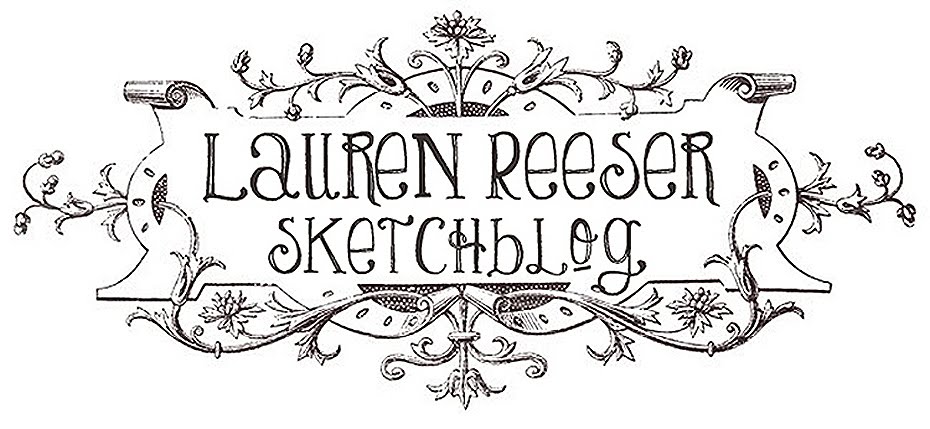You don't have to be a good photographer to end up with a great photo. Well, it certainly helps, but if you don't know what all the little dials on your camera do, there is hope for you yet!
You don't have to be a good photographer to end up with a great photo. Well, it certainly helps, but if you don't know what all the little dials on your camera do, there is hope for you yet!I worked with what I did know - composition and basic lighting knowledge - to snap this picture with my Not-a-DSLR Kodak camera. Popping it into Photoshop, I cropped it to create a more interesting composition, then lightened the bright side of her face, and darkened the other, using the dodge/burn tools. I made sure to keep the eye on the darker side a little lighter. I sharpened some areas, where I wanted the focus to be, and blurred other areas, such as her feet and the background (more). To punch up the color, I upped the contrast and saturation slightly. The last bit was to create the faux "lomo" effect around the edge, using the burn tool.